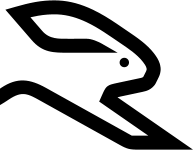When the Internet fails or suffers poor quality, the RabbitRun device senses this condition and triggers a failover to the backup 4G LTE connection. However, extended outages can sometimes lead to surprising 4GLTE data usage. You can avoid these surprises by becoming familiar and using our Safeguard LTE feature.
With Safeguard LTE, only ‘important’ application traffic is allowed on the 4GLTE link during a failover event.
For details on this feature, watch the 2 minute video below and bear in mind these helpful tips:
- Identify all applications that the customer must have running on LTE Failover and put them in QoS queues 2, 3 & 4 (2 is usually used for Voice)
- Since common web traffic will likely be best effort and blocked, decide on a website they can confirm operation when in Safeguard – maybe your support page or website (something not too large) & and put this into Queue 4 as a URL.
- From a redundancy perspective consider choosing the best carrier that is diverse from the wireless carrier. ie if the main ISP connection is AT&T then ensure you choose a different wireless carrier (TMobile/AT&T).
- If the signal level or speeds are not adequate then look at ordering an external antenna. RRT-200-LTE and RRT-500-LTE have the ability to connect external antennas to improve the signal or the signal location.